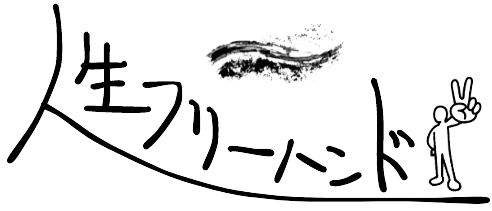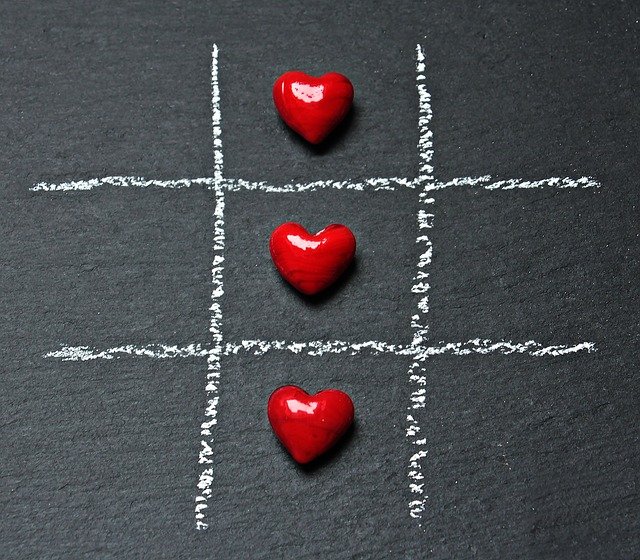
プログラミングを勉強中のみなさん、こんにちは!
今回は、flex-direction:column; で要素を縦並びにして、中央でそろえる方法を紹介します。
flex-direction
まずは flex-direction を整理しておきましょう。
メモ
flex-direction: row; 水平に並べる(左から順に)※初期値
flex-direction: row-reverse; 水平に並べる(右から順に)
flex-direction: column; 縦方向に並べる(上から順に)
flex-direction: column-reverse; 縦方向に並べる(下から順に)
中央でそろええる
flex-direction: column; で要素を縦に並べました。
See the Pen
flex-d:col by t.h (@tomtom15)
on CodePen.
ご覧の通り、flex-direction: column; だけだと、要素が左に寄っています。
次に中央でそろえます。
ブロック要素の中央寄せでパッと思い浮かぶのは margin:0 auto; だと思いますが、
これだと、要素一つ一つに設定しなければなりません。
flexを使用した場合は、 align-items: center; を使いましょう。
See the Pen
flex-d:col¢er by t.h (@tomtom15)
on CodePen.
詳しくはこちらをどうぞ。flexの考え方
まとめ
いかがでしたでしょうか。
とっても簡単ですよね。
flexは縦に並べても、横に並べても、align-items: center; で要素を中央に持っていきましょう。
横並びのalign-items: center;はこちらの記事を参考にどうぞ。 続きを見る

【flex】ヘッダーのロゴとナビゲーションの高さを中央でそろえる方法